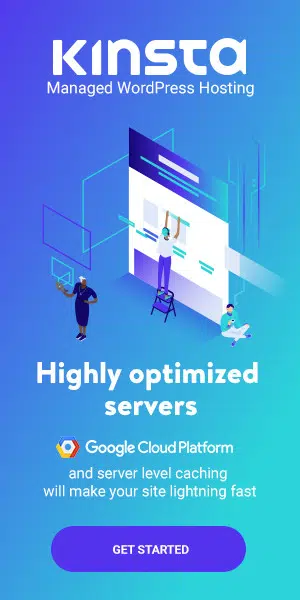YouTube Tag Extractor
Extract the tags from a Youtube Video
About YouTube Tag Extractor Tool
A YouTube Tag Extractor tool is a software program or online platform that allows users to extract the tags (keywords) associated with a YouTube video. Tags are words or phrases that are used to describe the content of a video and help users find relevant videos on the platform.
To use a YouTube Tag Extractor tool, users simply need to enter the URL of the YouTube video they want to extract tags from into the tool. The tool will then scrape the video's webpage and extract all of the tags associated with the video. Some YouTube Tag Extractor tools also provide additional information, such as the number of times the tag has been used and the number of videos associated with the tag.
One of the main benefits of using a YouTube Tag Extractor tool is that it can help users understand the types of tags that are being used for a particular video or for videos in a specific niche. This can be useful for content creators who want to create videos that will be more easily discoverable on the platform.
Another benefit of using a YouTube Tag Extractor tool is that it can help users identify new tags to use in their own videos. By seeing which tags are being used by successful videos in their niche, users can get ideas for tags to include in their own videos to improve their visibility on the platform.
Overall, a YouTube Tag Extractor tool is a useful tool for anyone looking to understand the tags being used on YouTube and to improve the discoverability of their own videos. Whether you are a content creator, a marketing professional, or an SEO specialist, a YouTube Tag Extractor tool can provide valuable insights and help you make informed decisions about your content strategy.
What are YouTube Tags?
The confusing thing about YouTube is there are two types of tags:
Tags: These are the invisible “meta” Tags associated with a video. This is what the Tag Extractor extracts
Hashtags: these are the visible tags shown above a video title. See more information about YouTube HashTags.
Tags are added to a video when it is uploaded on YouTube. Unlike HashTags, they do not have pound (#) signs in front of them and they can also contain spaces to encompass a string of multiple words. The best practice is to use all lowercase Tags with alpha-numeric characters.
Popular Tools
Recent Posts